Table of Content
(553 views)

Introduction
JavaScript slot machines are a fun and engaging way to introduce interactivity to your web projects. Whether you’re building a simple game for entertainment or a fully functional slot machine for a casino-style app, understanding the basics of JavaScript slot machine code is essential. In this guide, we’ll walk you through everything you need to know to create a dynamic and exciting slot machine game using JavaScript.
By the end of this guide, you’ll have a clear understanding of how to use JavaScript slot machine code to design a game that is not only visually appealing but also optimized for user engagement.
What is a JavaScript Slot Machine?
A JavaScript slot machine is a simple game typically used for entertainment that simulates the experience of a real-world slot machine. It features spinning reels that display various symbols (fruits, numbers, or themed images). The player clicks a button to spin the reels, and the goal is to line up matching symbols across the game’s paylines. If the player gets matching symbols, they win!
This type of game relies on both JavaScript for interactivity and CSS for styling. The functionality of the slot machine is primarily handled through JavaScript, while CSS is used to ensure the game looks appealing on the web page.
Why Use JavaScript for Slot Machines?
JavaScript offers several advantages when it comes to building a slot machine game:
- Interactive Features: JavaScript is essential for creating dynamic and interactive features like spinning reels, randomization, and calculating winnings.
- Web Integration: Unlike traditional game development languages, JavaScript is integrated into web pages. This allows developers to create engaging games directly on websites without the need for additional software or plugins.
- Ease of Use: With its large community and extensive documentation, JavaScript makes it relatively simple for developers to create and modify slot machine games.
- Customization: JavaScript provides flexibility in game design, allowing you to easily modify the game mechanics, animations, and payout systems.
Understanding Slot Machine Code in JavaScript
Before diving into the actual code, it’s important to understand the core components that make up a slot machine code JavaScript:
How Slot Machines Work in JavaScript
A JavaScript slot machine typically works by simulating spinning reels and determining the outcome based on random numbers. The random number generator (RNG) is key to ensuring the results are unpredictable and fair, similar to real-world slot machines.
The basic steps are:
- Spinning the Reels: When the user clicks the spin button, JavaScript generates a random number to decide the result of the spin.
- Randomization: A random number between 0 and 100 (or another range) is generated to simulate reel stops. Each number corresponds to a symbol on the reel.
- Winning Combination: If the random number matches certain predefined patterns or combinations, the player wins.
Components of a Slot Machine
To create a working slot machine, you need to understand the components involved in the process. Here are the basic components:
- Reels: These are the columns on which symbols are displayed. Typically, there are 3-5 reels.
- Symbols: These represent the different values or icons on the slot machine. These can be fruits, numbers, or even themed images.
- Paylines: These are the lines that connect symbols across the reels. If matching symbols land on these lines, the player wins.
- Spin Button: A button that triggers the spinning of the reels.
- Payout System: Determines how much the player wins based on matching symbols.
Step-by-Step Guide to Building Your Own JavaScript Slot Machine
Building a JavaScript slot machine game can be broken down into three main steps: setting up the HTML structure, writing the JavaScript code, and styling the game with CSS. Let’s explore each of these in detail.
Step 1: Setting Up the HTML Structure
The first step is to create the structure of your slot machine game using HTML. This will define the layout of the reels, buttons, and other components.
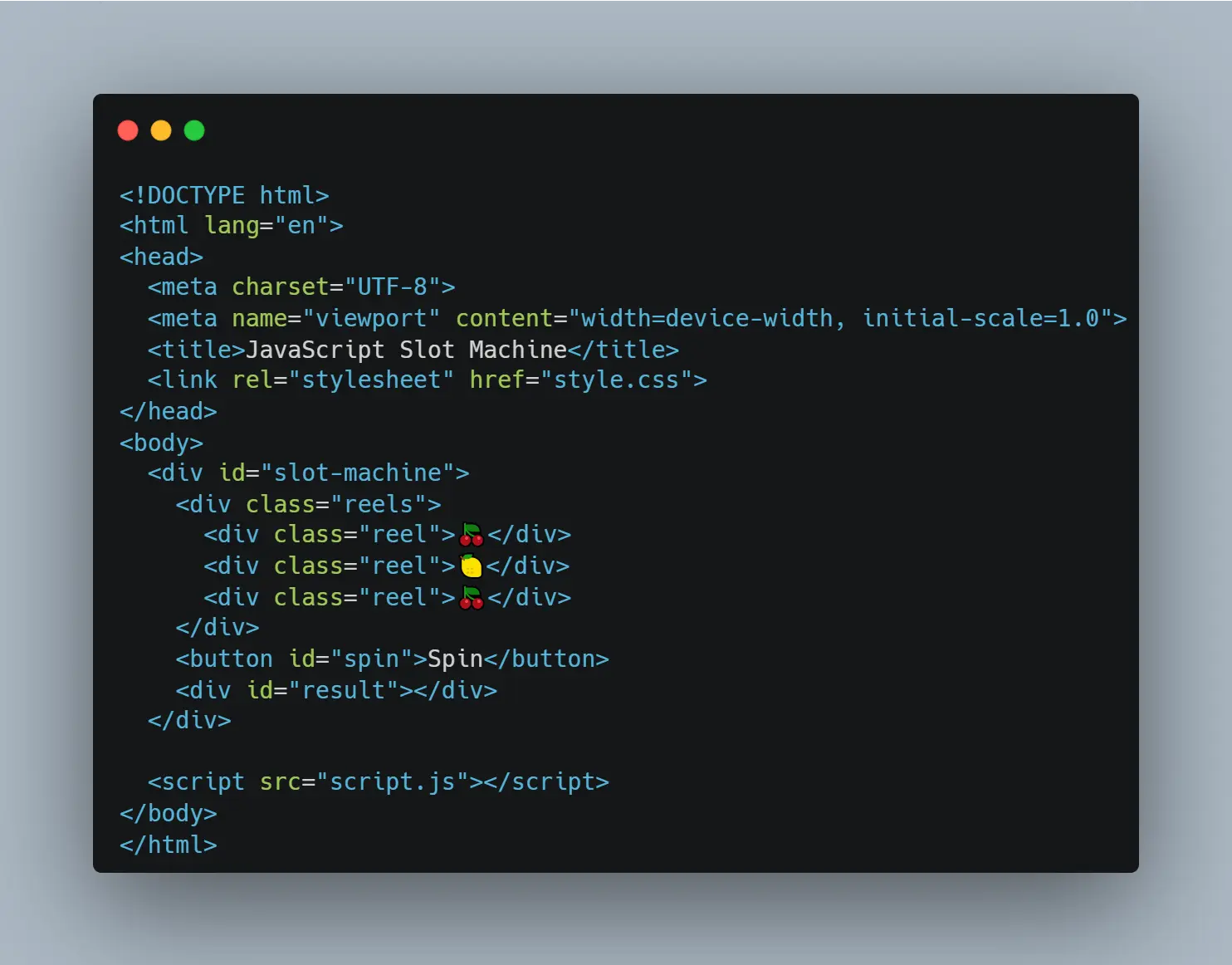
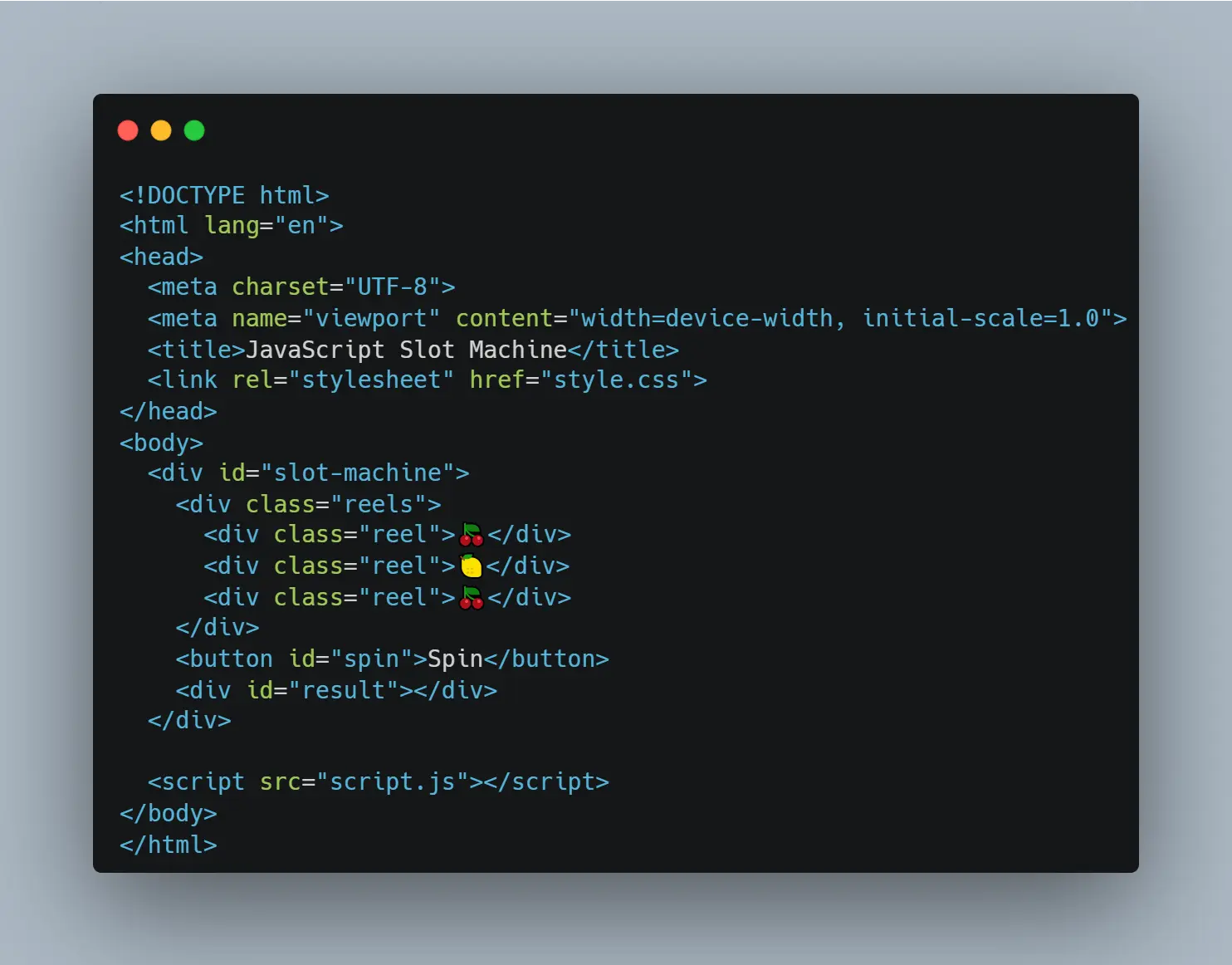
This simple layout contains:
- A container for the slot machine (#slot-machine).
- Three reels (.reel).
- A button to trigger the spin (#spin).
- A result display area (#result).
Step 2: Writing the JavaScript Slot Machine Code
Once your HTML structure is set up, you can begin writing the slot machine code JavaScript. This will handle the functionality, such as spinning the reels, generating random results, and displaying the outcome.
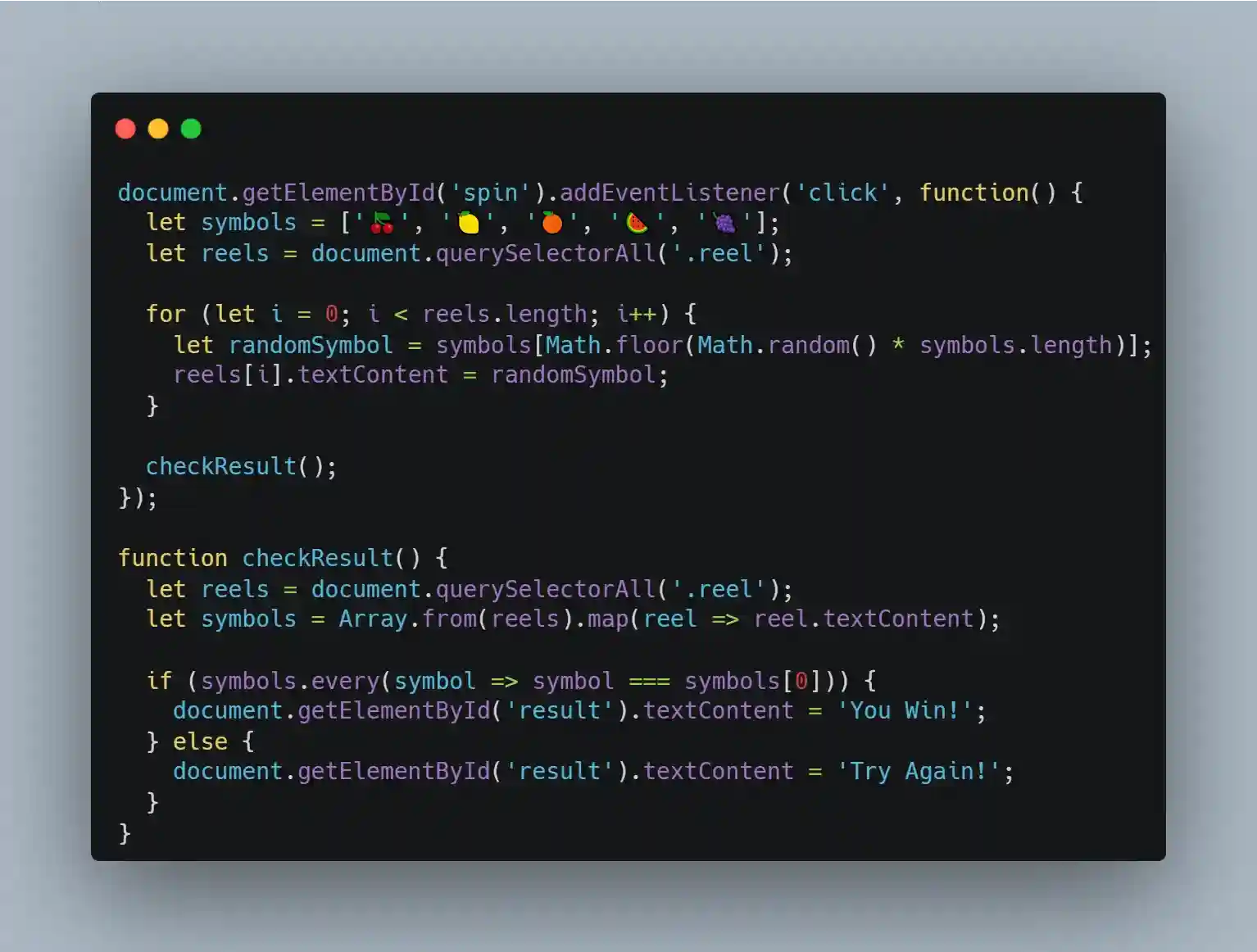
Step 3: Styling Your Slot Machine with CSS
Now, it’s time to make your slot machine visually appealing. You can style your slot machine with CSS.
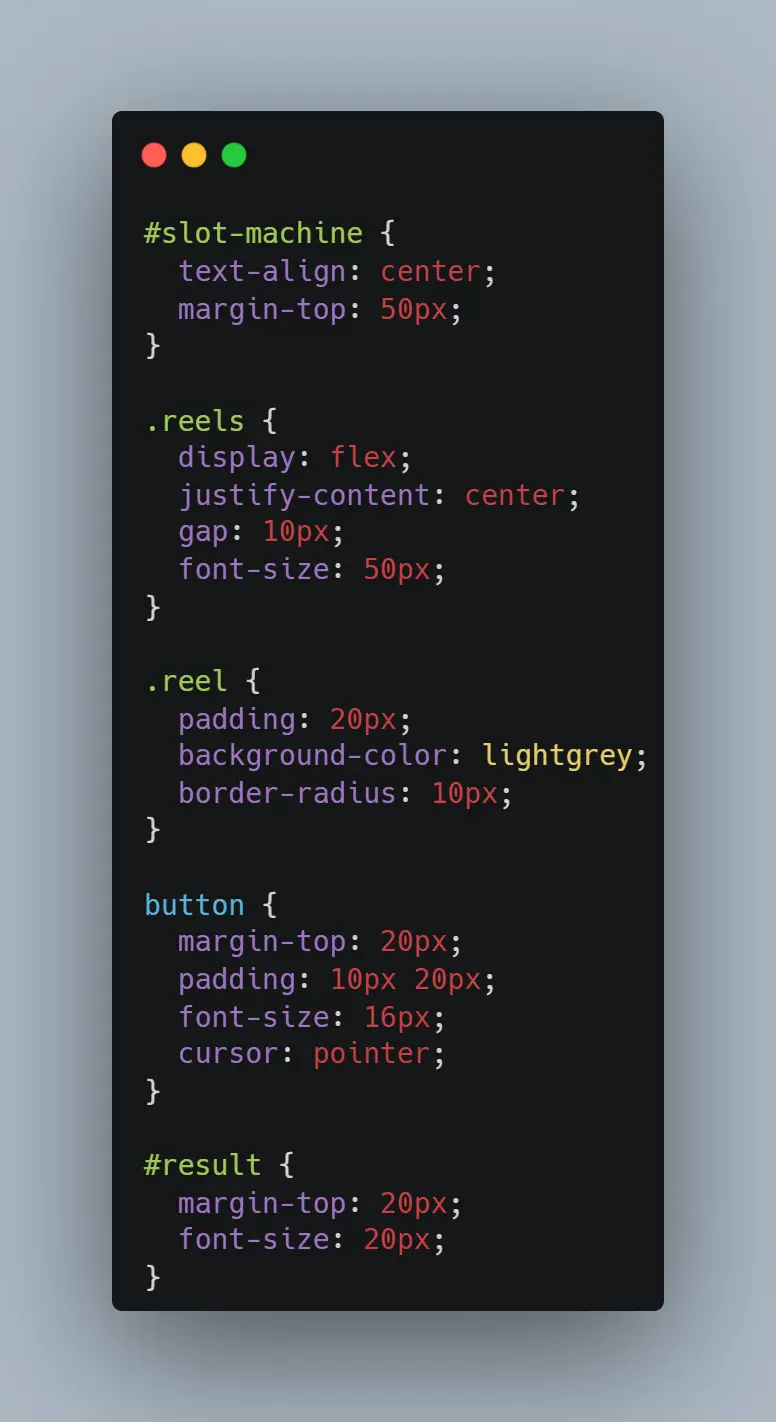
This basic styling includes centering the slot machine, giving the reels some space, and making the spin button easy to interact with.
Common Mistakes to Avoid When Coding a Slot Machine
Creating a slot machine code JavaScript can be tricky if you're not careful. Here are a few common mistakes to avoid:
- Not randomizing properly: Ensure that the random number generation is working as expected. If the numbers aren’t random enough, it could affect the gameplay experience.
- Ignoring mobile responsiveness: Your slot machine should be playable on mobile devices, so make sure your CSS adjusts the layout for smaller screens.
- Overcomplicating the game: Don’t try to add too many features at once. Start simple and then add complexity as needed.
Optimizing Your JavaScript Slot Machine for Performance
To ensure your JavaScript slot machine runs smoothly, focus on performance optimization:
- Limit DOM manipulation: Avoid frequent changes to the DOM, as this can slow down performance. Batch updates whenever possible.
- Minimize images and animations: Large images or complex animations can affect game performance. Use optimized graphics and simple animations.
- Use caching: Cache commonly used data (like symbols or reel results) to reduce unnecessary recalculations.
Conclusion
Building a JavaScript slot machine can be a rewarding project that allows you to practice both your coding and design skills. By following the steps outlined in this guide, you’ll be able to create a fully functional slot machine game quickly and easily. Remember to focus on the user experience and keep the game engaging with smooth animations, random outcomes, and visually appealing styling.
If you’re looking to expand on this basic game, you can explore advanced features like adding sound effects, customizing the payout system, or integrating a multiplayer component. Happy coding, and don’t hesitate to contact us for more web development resources!
Disclaimer
This blog is intended for informational and educational purposes only. We do not promote or facilitate gambling activities in any country where it is considered illegal. Our content is focused solely on providing knowledge about legal and regulated markets. We only work with operators and platforms that are licensed and comply with the laws of jurisdictions where casino gaming is permitted. We do not operate or endorse any form of gambling in restricted regions. In countries where only skill-based games are allowed, our involvement is strictly limited to those games.
We believe gambling should be an entertaining and responsible activity. Our goal is to ensure that the platforms we review uphold the highest standards of fairness, transparency, and player safety.
FAQs
Ans.
In JavaScript, you can create random outcomes using Math.random() to generate a random number and Math.floor() to round it down to an integer. This random number can be used to select symbols from a predefined list for the reels.
Ans.
A basic JavaScript slot machine includes three primary components: the reels (where symbols appear), a spin button to trigger the action, and a payout system to determine winnings.
Ans.
To make your slot machine game mobile-friendly, use responsive CSS. Adjust the layout to fit smaller screens, and ensure that all interactive elements are touch-friendly for mobile devices.
Ans.
Yes, you can add sound effects to enhance user experience. Use JavaScript's Audio object or integrate libraries like Howler.js to play sounds when a spin is triggered or when the player wins.
Ans.
Optimize performance by limiting unnecessary DOM manipulations, using lightweight images, and minimizing complex animations. Additionally, consider caching frequently used data to reduce lag.
Mary Smith
Mary Smith excels in crafting technical and non-technical content, demonstrating precision and clarity. With careful attention to detail and a love for clear communication, she skillfully handles difficult topics, making them into interesting stories. Mary's versatility and expertise shine through her ability to produce compelling content across various domains, ensuring impactful storytelling that resonates with diverse audiences.
