Table of Content
(501 views)
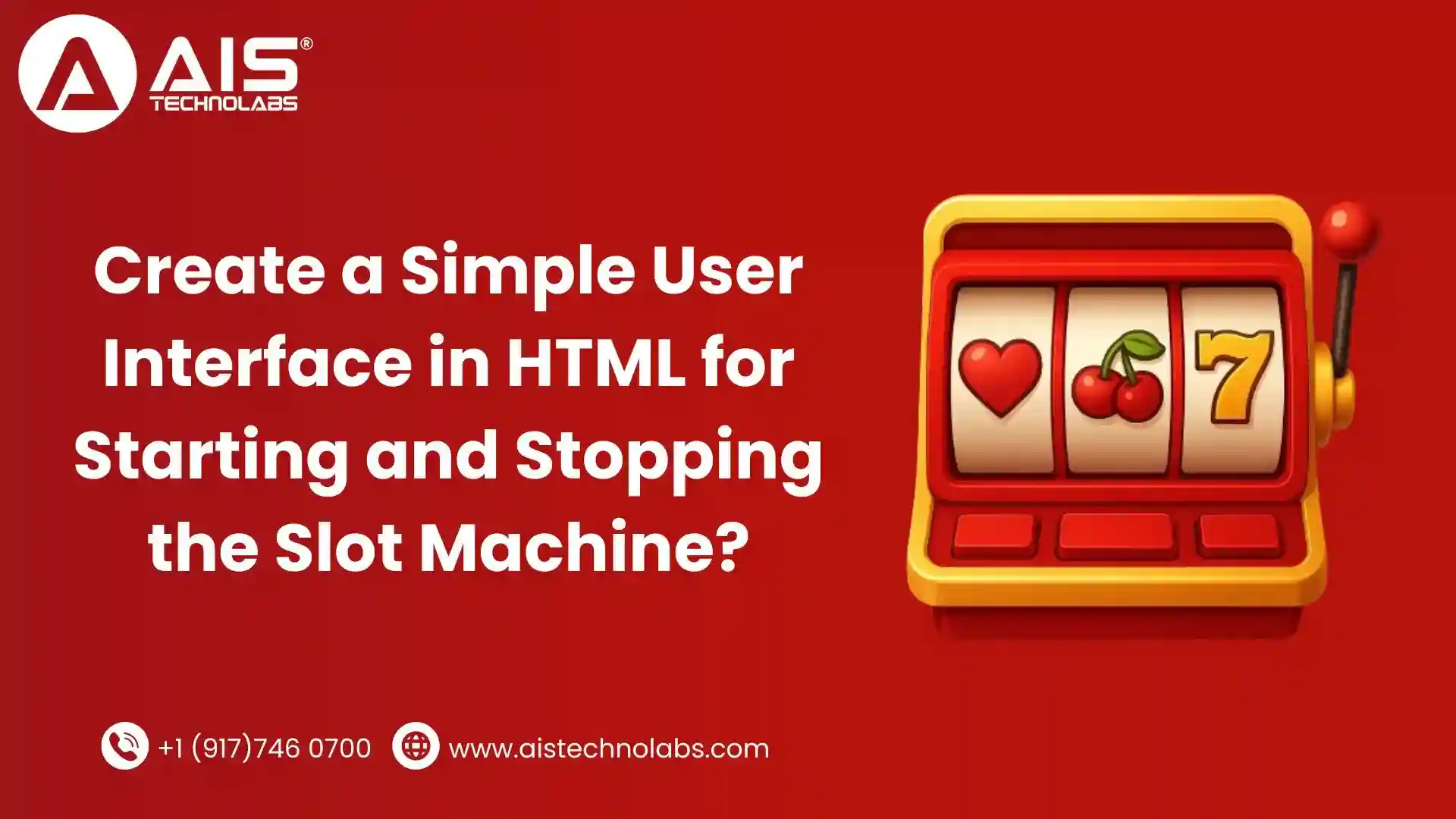
Introducing
Slot machines are a quintessential part of online gaming, but have you ever wondered how to create your own simple slot machine interface? In this blog post, we'll guide you through the process of building a basic user interface (UI) for starting and stopping a slot machine using HTML, CSS, and JavaScript. Whether you’re a beginner or a developer looking to build a fun, interactive project, this post will give you all the tools you need to get started.
If you're new to coding, creating a Slot Machine HTML Code from scratch can be a fun and educational experience. With a few lines of code, you’ll have your very own slot machine running smoothly, ready for interaction. Let’s dive into how to make this happen!
What is a Slot Machine UI?
Before diving into the code, let’s quickly define what we mean by "Slot Machine UI". A Slot Machine UI is the interface users interact with when they play a slot machine game. It typically includes visual components like buttons (for starting and stopping), a display area (where the results are shown), and a layout that resembles the spinning reels of a traditional slot machine.
Setting Up the Environment
The first step in building any project is setting up your environment. Here, we’ll be using three key technologies: HTML for structure, CSS for styling, and JavaScript for functionality. To get started, all you need is a text editor (like Visual Studio Code, Sublime Text, or Notepad++) and a browser (Google Chrome, Firefox, etc.) to see the result.
Required Tools:
- Code Editor: Choose any text editor you’re comfortable with, such as VS Code or Sublime Text.
- Web Browser: A browser such as Chrome or Firefox is required to preview the final result.
Once you have your tools ready, create a new folder on your computer for the project, and inside it, create three files:
- index.html (for HTML structure)
- style.css (for CSS styling)
- script.js (for JavaScript functionality)
Creating the HTML Layout
Let’s begin by structuring the HTML layout. The basic structure will consist of:
- A container to house the slot machine UI elements.
- A display area where the results of the slot machine will be shown.
- Two buttons: one to start the slot machine and another to stop it.
Here’s how we can structure the index.html file:
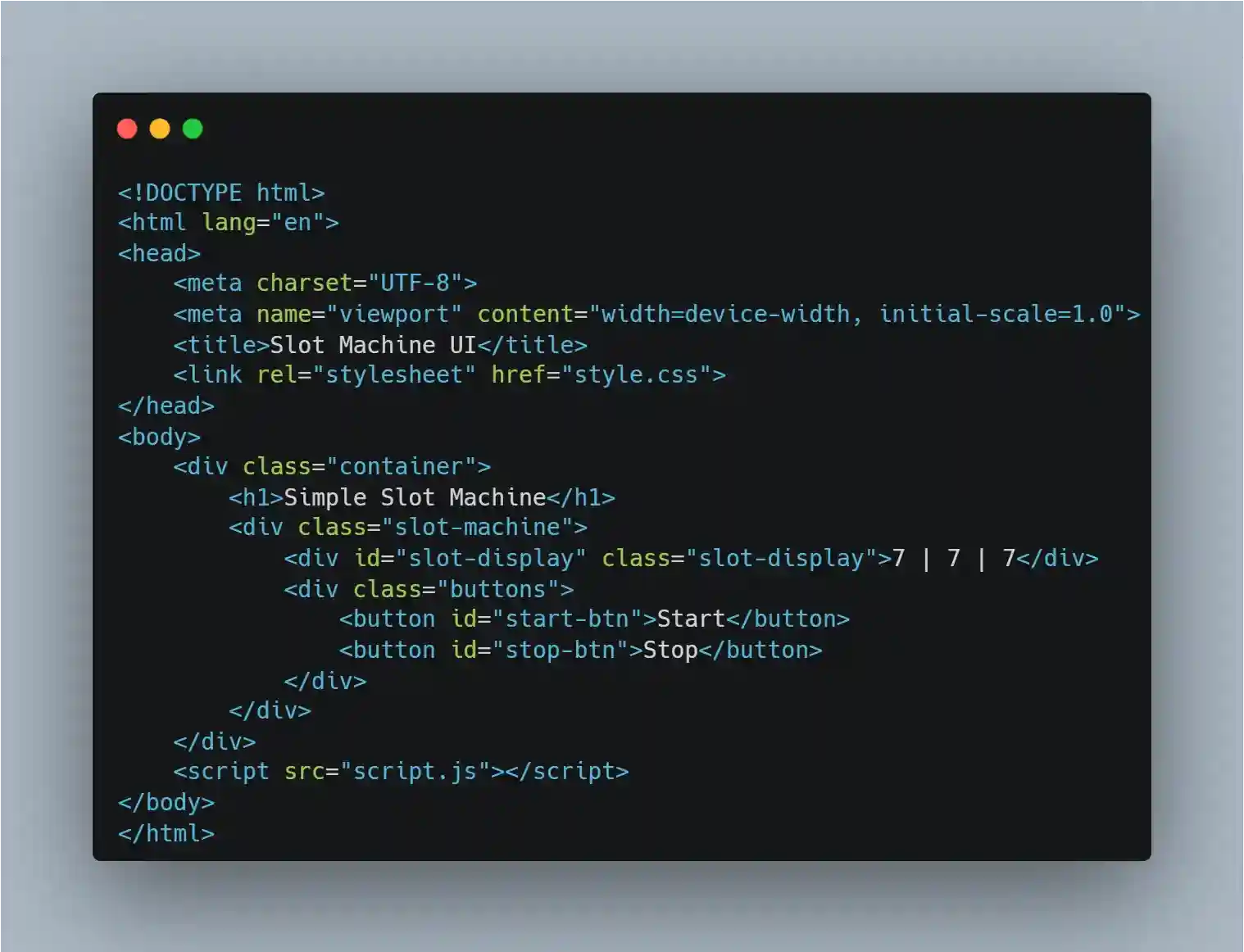
In this HTML layout:
- The container div holds all elements related to the slot machine.
- The slot-machine div contains the display area (slot-display) and buttons (start-btn and stop-btn).
- The script.js file is linked at the bottom, so JavaScript can be executed after the page has loaded.
Adding Style with CSS
Now that we have the basic structure in place, let’s add some styling to make the UI visually appealing. You can add styles for the container, buttons, and display area.
Here’s how to style the style.css file:
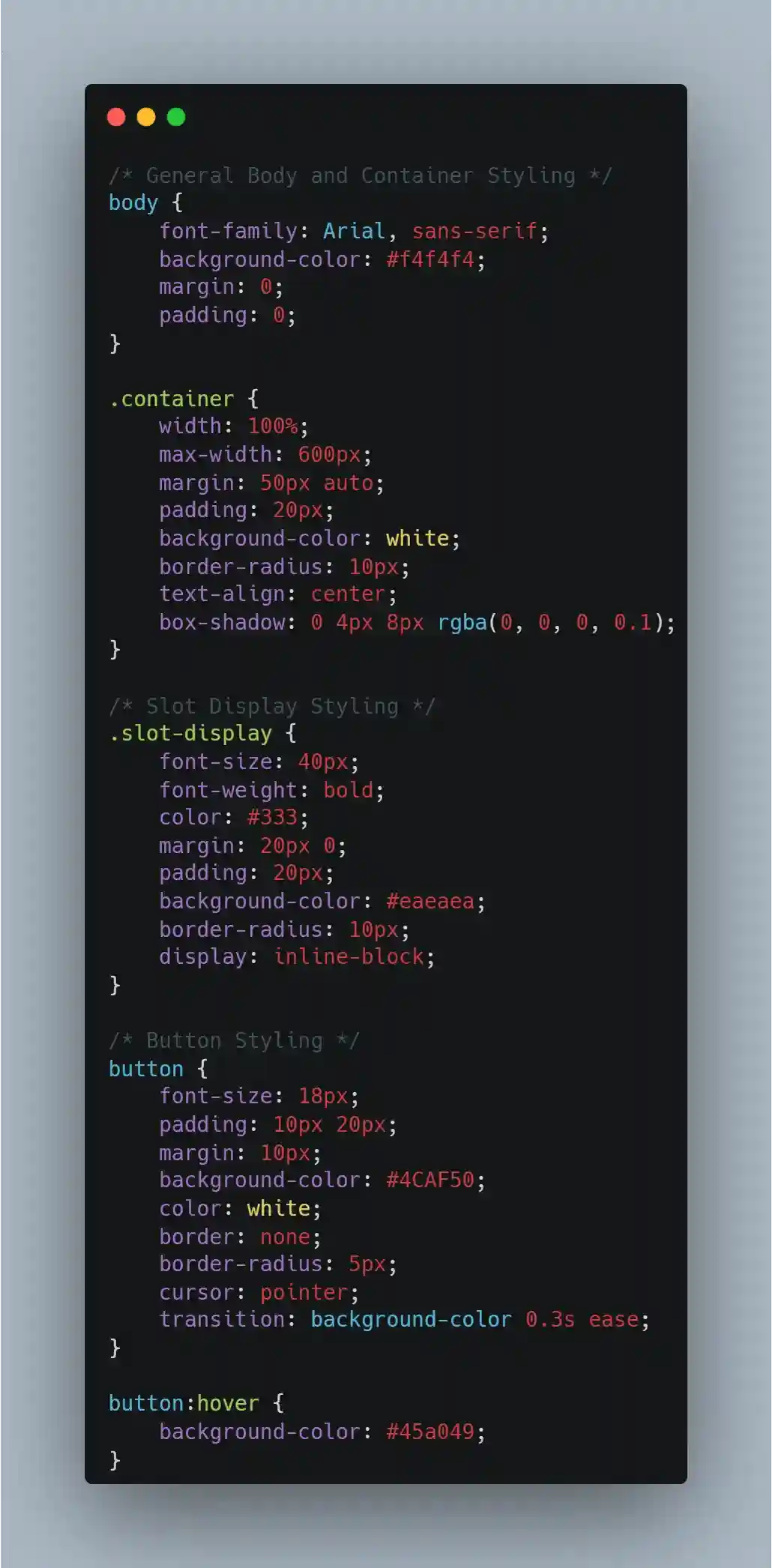
In this CSS:
- The .container is given a maximum width, margin, padding, and shadow to center and style it.
- The .slot-display class styles the area where the slot results will appear, with bold text and a background color.
- The buttons are styled to look interactive, with hover effects to enhance user experience.
Adding Slot Machine Functionality with JavaScript
Now comes the fun part – adding the logic that makes the slot machine work. We’ll use JavaScript to:
- Start the slot machine (when the "Start" button is clicked).
- Stop the slot machine (when the "Stop" button is clicked).
Here’s the script.js file that controls the slot machine's behavior:
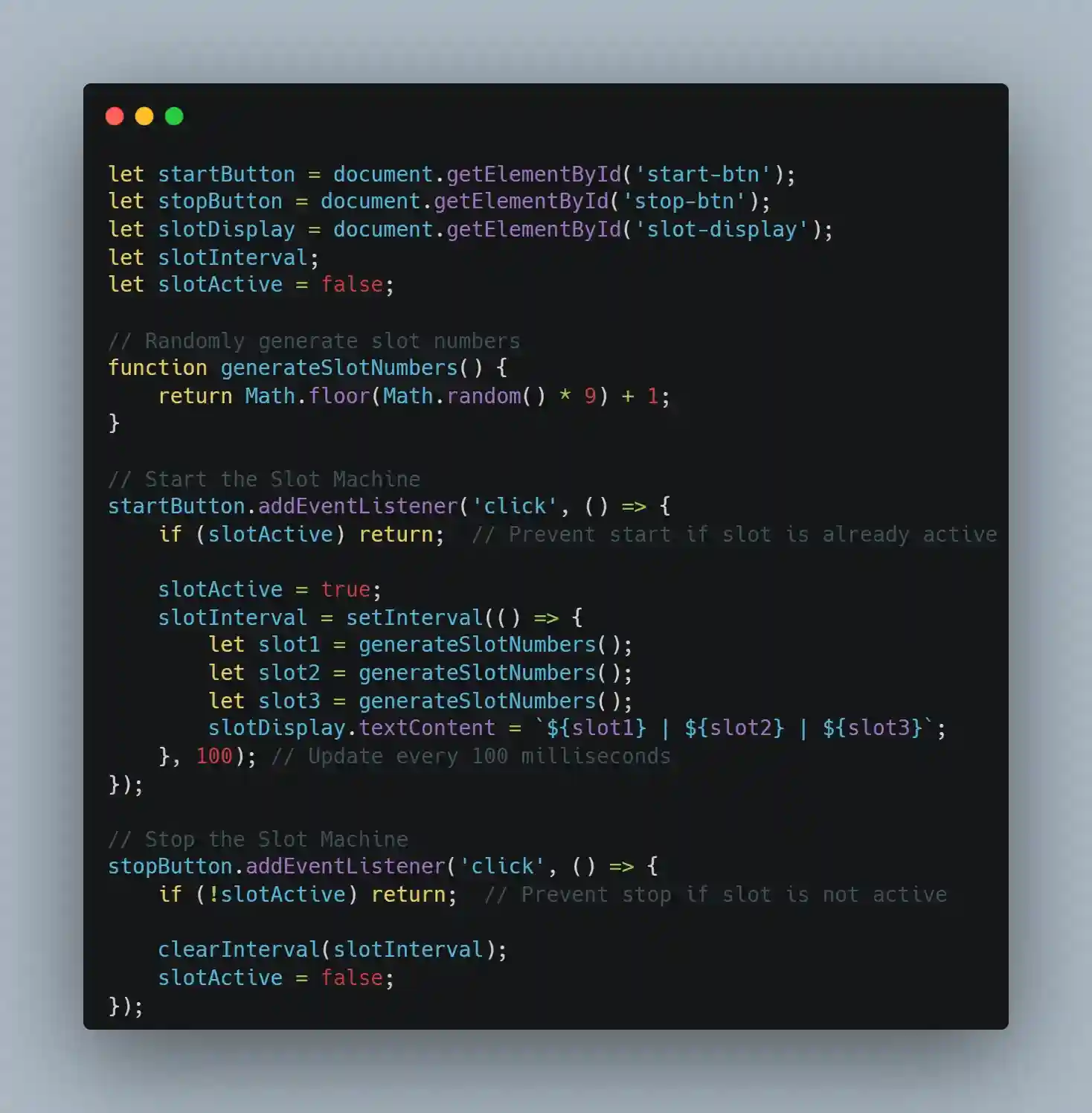
In this JavaScript:
- generateSlotNumbers() generates random numbers between 1 and 9, which simulate the slot machine reels.
- The "Start" button triggers the slot machine to spin, updating the display every 100 milliseconds.
- The "Stop" button halts the spinning by clearing the interval and locking the UI to prevent further spins.
Linking JavaScript to HTML
At this point, the JavaScript is ready to control the behavior of the slot machine. We’ve already linked the script.js file in the index.html, so no further action is needed.
Testing the UI
Once you’ve completed the HTML, CSS, and JavaScript, it’s time to test your slot machine UI! Open the index.html file in your browser, and you should see the slot machine interface with a "Start" and "Stop" button.
- Test the Start Button: Click the "Start" button to see the slot machine reels start spinning.
- Test the Stop Button: Click the "Stop" button to halt the spinning.
If everything works as expected, congratulations! You’ve just created a basic slot machine UI.
Enhancements (Optional)
If you're feeling adventurous and want to enhance your slot machine, here are a few ideas:
- Add Animations: Use CSS animations to add a smooth spinning effect when the reels change.
- Add Sound Effects: You can add sounds to make the slot machine more immersive, like a "spin" sound and a "win" sound.
- Add Payouts: Introduce logic to calculate payouts based on the combination of slot numbers.
- Improve Design: Experiment with different colors, layouts, and font styles to create a more polished UI.
Conclusion
In this blog post, we walked you through the steps to create a simple user interface for a slot machine using HTML, CSS, and JavaScript. We covered everything from setting up the environment to adding functionality with JavaScript, as well as styling the UI with CSS.
Building this project helps you understand basic web development concepts like event listeners, DOM manipulation, and CSS styling. You can take this foundational knowledge and expand it into more complex web applications, adding animations, sounds, and even integrating it into a backend system for a more dynamic experience.
If you are looking to develop more sophisticated projects or need help with web development, AIS Technolabs offers expert solutions. Contact us to learn more about how we can assist you with your next big idea.
Disclaimer
This blog is intended for informational and educational purposes only. We do not promote or facilitate gambling activities in any country where it is considered illegal. Our content is focused solely on providing knowledge about legal and regulated markets. We only work with operators and platforms that are licensed and comply with the laws of jurisdictions where casino gaming is permitted. We do not operate or endorse any form of gambling in restricted regions. In countries where only skill-based games are allowed, our involvement is strictly limited to those games.
We believe gambling should be an entertaining and responsible activity. Our goal is to ensure that the platforms we review uphold the highest standards of fairness, transparency, and player safety.
FAQs
Ans.
Yes, you can replace the text-based slot display with images of slot machine reels. You’d need to adjust your HTML and CSS to accommodate the images, and update your JavaScript logic accordingly.
Ans.
You can use CSS animations to make the spinning effect smoother. For example, you can apply a "spin" animation to the slot-display element that triggers when the slot machine starts spinning.
Ans.
Certainly! You can connect your slot machine to a backend server (using PHP, Node.js, etc.) to fetch real-time data, such as user balance, payouts, and more.
Ans.
You can open the index.html file on your mobile device’s browser, or use the developer tools in Chrome to simulate mobile devices for testing.
Mary Smith
Mary Smith excels in crafting technical and non-technical content, demonstrating precision and clarity. With careful attention to detail and a love for clear communication, she skillfully handles difficult topics, making them into interesting stories. Mary's versatility and expertise shine through her ability to produce compelling content across various domains, ensuring impactful storytelling that resonates with diverse audiences.
