Table of Content
(509 views)
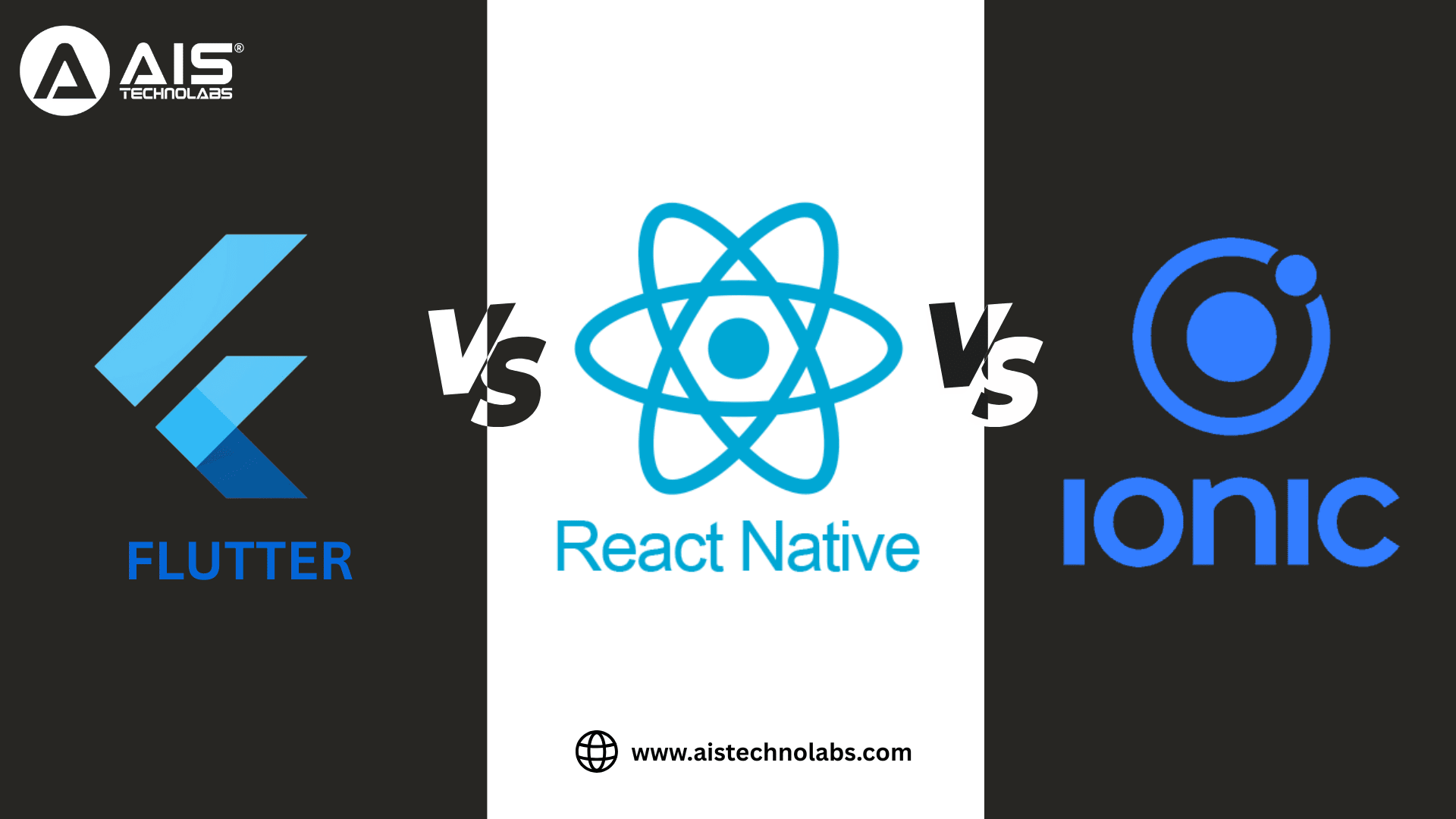
Introduction
Choosing the right technology for building mobile apps is one of the most crucial decisions for businesses today. With the rising demand for fast, cost-effective multi-platform app development, companies often compare Flutter vs React Native and Ionic to determine the best option. These three technologies have emerged as the leading choices for cross-platform development, enabling developers to build apps that run on both Android and iOS with a single codebase.
However, each framework comes with its own strengths, challenges, learning curve, community support, performance capabilities, and use-case suitability. In this blog, we break down the key differences between Flutter vs React Native, vs Ionic to help entrepreneurs, product owners, and tech teams choose the right technology for their next hybrid app project.
How do Hybrid app frameworks compare in 2025?
Flutter in one minute
Flutter renders with its own widgets and compiles to native code for iOS and Android. The result is a consistent UI and smooth animation without a large set of platform-specific shims. As one of the most popular hybrid app frameworks, Flutter has been adopted by many large products, which you can see in the public showcase. The milestone of five hundred thousand published apps dates back to Google I/O 2022 and indicates broad momentum that continued through later releases.Where Flutter shines
- Pixel-perfect custom UIs and motion-heavy screens.
- One design language across platforms.
- Strong tooling with hot reload and a clear widget model.
What to watch
- The team must learn Dart if they come from a JavaScript background.
- Bundle sizes and native platform integration require careful planning for very large apps.
React Native in one minute
React Native renders native platform components and runs JavaScript logic with the Hermes engine. The New Architecture replaces the old bridge with modern building blocks like Fabric and TurboModules. This brings learner interactions with native layers and a smoother path to high frame rates. The New Architecture is not just experimental. It is proven at scale in Meta’s own apps.
Where React Native shines
- You can reuse React knowledge and the wider React ecosystem.
- Many native modules already exist for payments, maps, media, and sensors.
- First-class debugging through React Native Developers with deep integration into React developer tools.
What to watch
- Mixed JavaScript and native stacks need discipline in project setup.
- Some complex animations still benefit from native or library-level optimizations.
Ionic in one minute
Ionic uses web tech for UI and Capacitor to access native APIs. This lets teams ship mobile apps with the same skills they use on the web. Ionic’s team released Capacitor 6 in 2024 with modernizations that align with new Apple rules and streamline native integration. Ionic reports a community of more than five million developers using its tooling.
Where Ionic shines
- Web-heavy teams can move fast and share code with their sites.
- Best for content-driven apps, forms, account areas, and portals.
- The Progressive Web App option comes for free.
What to watch
- Graphics-intensive views may need extra tuning on lower-end Android devices.
- Some device experiences feel most natural with native components.
Performance rules for Hybrid app frameworks – Flutter vs React Native
Performance depends on how the UI is drawn and how work moves between JavaScript and native layers.
Flutter draws with its own renderer and widget tree. This avoids the costs of bridging every small interaction. It is a strong default for custom animation, canvas work, and visuals that must look identical across platforms.
React Native draws native widgets. The New Architecture’s Fabric renderer and TurboModules cut overhead and improve scheduling. Hermes is now the default engine and reduces startup time and memory use for many apps. These changes narrow old gaps and are visible in smoother UI updates.
Tooling and debugging
Flutter ships a cohesive toolkit. You get integrated devtools, widget inspectors, and layout paint debugging. Hot reload is reliable and shortens the edit loop.
React Native gained a major tooling lift. React Native DevTools consolidates debugging into one place and works hand in hand with developer tools for component inspection and profiling. Hermes is the default engine and is supported directly by those tools.
Ionic developers stay in familiar territory. You use browser devtools for layout, network, and storage, then test device features through Capacitor plugins and native emulators. Capacitor 6 improves the native side of that workflow.
Cost and team skills
Your cost curve maps to how much you can reuse skills and code, how many native features you need, and how complex the UI becomes.
- If your team already builds with React, React Native can be a natural step. You keep component thinking, state tools, and many community packages.
- If your app is design-centered with custom visuals, Flutter often gets you there with fewer platform conditionals.
- If your team is web-first and you ship many content or form-heavy apps, Ionic lets you move fast and share code with existing projects.
Vendor lock-in risk is similar across all three. Each can call native code. Each can migrate screen by screen to a different stack later.
Boosting Developer Productivity
Fast feedback loops and batteries included libraries increase Developer productivity.
- Flutter’s hot reload, cohesive widgets, and a single mental model reduce context switches.
- React Native teams can combine Expo, the New Architecture, and a mature plugin ecosystem to build features quickly.
- Ionic teams can reuse design systems, validation utilities, and UI libraries from their web apps with little friction.
Security, maintenance, and releases
Security is more than dependency updates. It covers how you test, how you sign builds, and how fast you can respond to policy changes from Apple and Google.
- Flutter benefits from a consistent stack and extensive official docs. Big Google products showcase long-term use in production.
- React Native ships credible production proof through Meta’s apps. The New Architecture is documented and stable, which gives a clear path for upgrades and module authors.
- Ionic and Capacitor move in lockstep with native store policies. The 2024 Capacitor release aligned with new Apple privacy requirements, which reduce release friction for teams.
Decision template for teams
Use this quick template with your stakeholders.
Choose Flutter when
- The app is design-led and must look identical on iOS and Android.
- You want smooth animation and custom UI without fighting platform gaps.
- You can invest a little time in Dart.
Choose React Native when
- Your team knows React and wants to reuse that knowledge.
- You need many native modules for cameras, media, maps, or payments.
- You want first-class DevTools and a large React ecosystem.
Choose Ionic when
- You are a web team and need to ship mobile features quickly.
- You want shared code with your site or admin portal.
- PWA is part of your plan, and you value fast iteration on content or forms.
Cost of change and migration paths
You are not stuck with any of the three. Each offers a sensible path if needs evolve.
- Flutter can embed platform views for native components, then later replace entire screens if you switch stacks.
- React Native can run side by side with native screens and supports gradual rewrites, now with a modern core that library authors target.
- Ionic lets you keep the web app and move specific device-heavy screens to native plugins or even to a different stack while the rest remains in web tech.
Do Hybrid app frameworks work for complex enterprise apps?
Yes. All three power serious production workloads. React Native runs large-scale consumer apps at Meta. Flutter ships in major Google products. Ionic and Capacitor underpin many enterprise web-to-mobile projects where web talent is abundant. The key is to set guardrails for performance and testing from day one.
Conclusion
If you want to design first visuals with a consistent look across platforms, pick Flutter. If you want native components, React knowledge, and modern internals, pick React Native. If you want to move fast with a web team and reuse existing code and design systems, pick Ionic.
When it comes to Flutter vs react native, both can ship production apps with quality. Moreover companies like AIS Technolabs set clear performance and security goals, profile early, and can help you get reliable results.
FAQs
Ans.
For heavy animation and custom drawing, Flutter is an excellent default thanks to its widgets and rendering model. For apps that lean on native components, React Native with the New Architecture and Hermes performs well and keeps a familiar platform look and feel. Ionic handles content and form-heavy apps easily and benefits from modern web engines. Profile your own flows because device mix and data patterns matter.
Ans.
Yes. React Native DevTools includes deep integration with React developer tools for inspecting components and profiling performance. It is the supported way to debug modern React Native apps, and it works with the Hermes engine.
Ans.
Ionic is often fastest if your team already ships web apps. You keep your design system and many utilities, and use Capacitor for device features. Capacitor 6 improves the native side of that flow.
Ans.
React Native benefits from the broader React ecosystem and long community history. Flutter has a large and growing package registry. Ionic draws from the web’s massive library base and adds Capacitor plugins for native features.
Ans.
No, if you set standards early. Use strict linting, keep CI green on both platforms, and treat native module code as first class. React Native’s New Architecture and Flutter’s consistent widget model help upgrades. Capacitor’s release cadence stays aligned with platform changes.
Harry Walsh
Harry Walsh, a dynamic technical innovator with four years of experience, thrives on pushing the boundaries of technology. His passion for innovation drives him to explore new avenues and create pioneering solutions that address complex technical problems with ingenuity and efficiency. Driven by a love for tackling problems and thinking creatively, he always looks for new and innovative answers to challenges.
