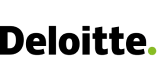Hire Full Stack Programmers in India With Extensive Expertise
Do you need a skilled full-stack developer to create sophisticated mobile and web applications for your company? Hiring remote full-stack developers from AIS Technolabs will ensure that your applications are coded with equal proficiency on the front and back ends.
With our dedicated full-stack developers managing front-end and back-end operations, you can avoid spending money on hiring independent developers. AIS Technolabs offers high-quality, customized, full-stack development solutions suitable to your requirements.
Hire a Full Stack Developer For End-To-End Services
Our experienced team of full stack developers has assisted businesses in achieving their objectives by creating high-performing web apps.
1. Integrated Web Development
Hire full-stack programmers in India to create unique websites within a limited timeframe. Our full-stack programmers are knowledgeable in front-end and backend technologies to provide round-the-clock assistance.
Our full-stack development team conducts a weekly quality audit to identify and fix technical issues and bugs. Our developers strive hard to offer flawless customer experience.
2. Front End Development
We build your website with strong customer-centric front-end architecture to offer the most remarkable user experience. Our full-stack developers for hire have adequate knowledge of working with recent front-end technologies.
AIS Technolabs enables you to hire a full-stack developer in India. Our developers can build business-oriented, responsive, feature-rich, and scalable websites, applications, and software products. They are familiar with front-end programming languages, including CSS, HTML, JavaScript, ReactJS, Angular, Express.js, Vue.js, Typescript, etc.
3. Backend Development
Hire highly competent developers skilled in reliable back-end programming languages, such as Express.js, Node.js, Meteor.js, Laravel, PHP, Golang, Python, etc. With our full-stack development services, you can create robust, scalable back-end solutions using a range of full-stack development technology stacks.
4. MEAN Development
Our skilled MEAN stack developers can assist you in meeting your web development needs. We utilize industry-leading javascript frameworks like Express.js, MongoDB, Angular, and Node.js for programming. Also, flexible front-end support, server support, and cross-platform runtime support for functionality.
We offer specialized MEAN Stack development services to assist you in creating and deploying dynamic web applications. Hire full-stack developers with the expertise of MEAN stack technologies from AIS Technolabs at an affordable rate.
5.MERN Stack Development
Hire our experienced MERN stack developers to create your custom, dynamic, and effective business-critical web solutions. These developers have deep knowledge of top JavaScript frameworks, such as Express.js, MongoDB, ReactJS, and Node.js. Hire full stack developers in India who have experience in building reliable and secure online applications at cost-effective rates from AIS Technolabs
6. Full Stack Support and Maintenance
Assign competent full-stack developers to monitor the health of your websites. Hire our offshore full-stack experts to get maintenance services for bug fixing, security flaws, and software updates. You can choose from a number of our packages to get the best full-stack maintenance and support. Our full-stack developers excel at providing regular upgrades and packages for the ongoing improvement of your application.
7. LAMP Stack Development
We integrate well-known programming platforms and languages to create scalable and reliable systems with Linux, MySQL, Apache, and PHP. Hire a LAMP stack developer from AIS Technolabs to create feature-rich LAMP app development solutions.
How To Hire A Full Stack Developer in India?
Tell Us What You Need
Send us your requests, and we'll choose the best talent for you. We have pre-vetted full stack developers with different skills that can address your concerns.
Check Resumes and Begin Screening
We provide the resumes of the best full-stack engineers that we feel fit for your needs to achieve your business goals. The list that we provide you will be shortlisted by us as per your requirements.
Interview Handpicked Developers
You can test the talents and abilities of the shortlisted candidates to find the best one among them. Our experts will help you choose developers able to work efficiently on your next full stack development project.
Trial Period
After hiring a full stack developer, you can start the 15-day risk-free trial period. In this time, you can test the hired developer’s skills to ensure they are fit for your project.
Sign an NDA & Start Onboarding
After you are satisfied with the developer’s skills, you’ll start the onboarding process and sign a non-disclosure agreement with the developer for security.
Start the Project and Delegate Tasks
After hiring full-stack developers, you can discuss the project to help them start the development process. Our developers will choose the task according to their capabilities and keep you updated with the process.
Upscale Your Team
With the quality of work that we deliver, we have customers coming back for more. If you’re looking to expand your team, we will be happy to help you with your onboarding process.
Expand Your Team
If you are satisfied with your hired developers, you can upscale your team to work on your project as a part of your extended team. Hire as many developers for your project as you need.
Hire Full Stack Developers for Every Industry
Education
Our developers develop cutting-edge education applications using their years-long experience. They make e-learning enjoyable by incorporating gamification into the application.
Logistics and Transportation
The logistics industry is huge and has multiple facets. We assist logistics companies in setting up and running their online logistics business smoothly with the help of our qualified engineers and app developers.
Real Estate
We provide specialized solutions for real estate agents, brokers, architects, and others. Our team delivers the greatest real estate application using our extensive expertise, skills and cutting-edge technology.
Automotive
At AIS Technolabs, we prioritize improving our clients' operating efficiency. As a result, we offer and deliver cutting-edge automotive IT solutions to enhance connectivity and cost efficiency.
Healthcare
AIS Technolabs creates on-demand healthcare apps for hospitals, physicians, pharmacists, and other healthcare professionals. Our full-stack app developers have a solid background in developing feature-rich healthcare applications.
Our developers Have eExpertise In:
- - Developing interactive and appealing user interfaces
- - Asynchronous request handling
- - Agile project management tools
- - Ever-changing technology-specific methods
- - Mission-critical web app solution